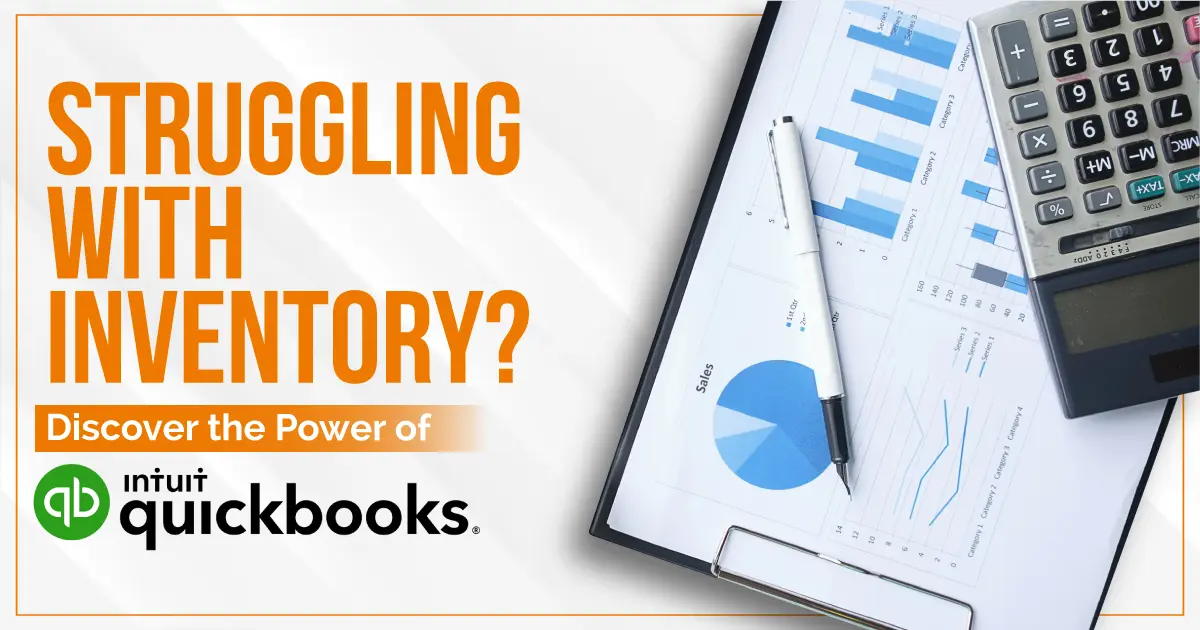
Managing inventory effectively is crucial for small businesses, especially in sectors like retail, wholesale, and e-commerce. Inefficient inventory practices often lead to stockouts, overstocking, and inaccurate financials. That’s why QuickBooks for Inventory Management has become a go-to solution for small and mid-sized businesses aiming to streamline operations and maintain accurate records. By integrating inventory directly with accounting, QuickBooks helps business owners save time and reduce costly errors.
QuickBooks offers both Online and Desktop versions, each with distinct inventory management capabilities.
With QuickBooks for Inventory Management, companies can automate key functions, freeing up resources and increasing efficiency.
Incorporating Audit services into your business strategy can deliver numerous benefits, including enhanced financial clarity, better risk management, and improved operational processes. Here’s how you can benefit from our expertise at MMC Books:
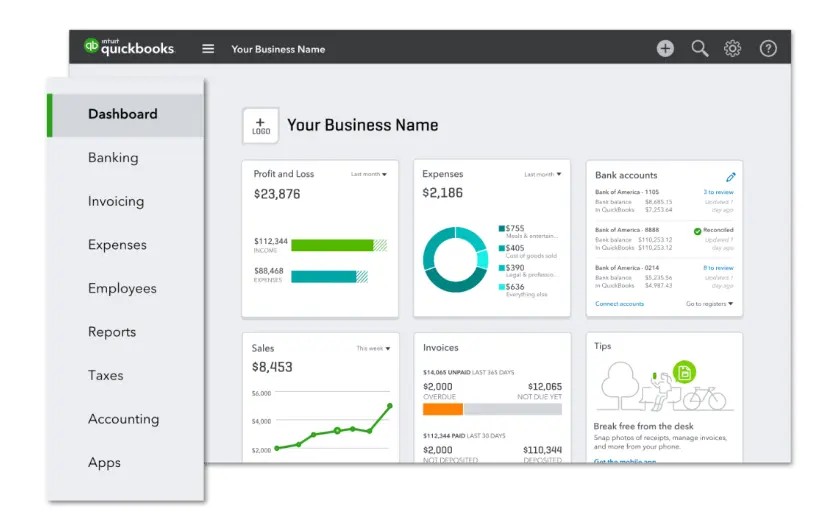
When you use QuickBooks for Inventory Management, the benefits go beyond just stock tracking:
Despite its strengths, QuickBooks may not cover every business case:
MMC Books specializes in optimizing QuickBooks to suit individual business requirements:
Many clients have improved their operations using QuickBooks with help from MMC Books:
These examples showcase the power of QuickBooks for Inventory Management when set up and supported by experts.
Here’s how to begin:
MMC Books can help at every step to ensure a smooth, efficient setup.
QuickBooks for Inventory Management is a smart, scalable solution for small and mid-sized businesses looking to streamline inventory control and financial operations. Whether you’re looking for simple QuickBooks inventory tracking or advanced QuickBooks Enterprise inventory management, the system has the flexibility to meet your needs. With MMC Books’ professional support, you can unlock QuickBooks’s full potential and confidently manage your inventory.
Ready to manage your inventory effectively? Contact MMC Books for a free consultation and learn how we can tailor QuickBooks for Inventory Management to your needs.