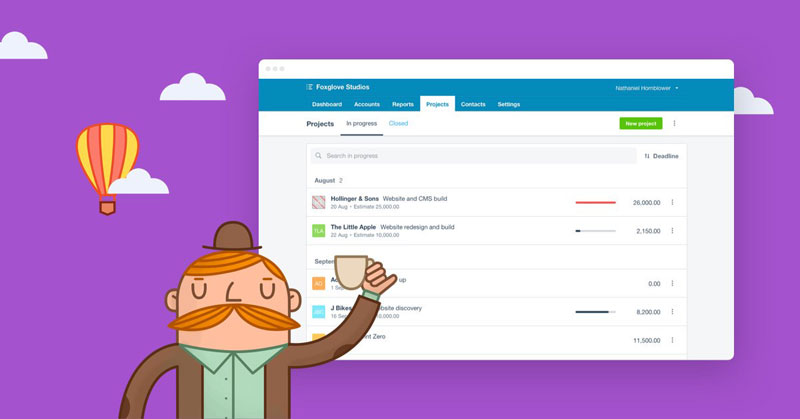Xero Projects V/S WorkflowMax
At Xerocon Melbourne 2017, Xero introduced Xero Projects, a new job-costing tool that offers small business owners to easily track time and expense against each job and analyze where you can be profitable. Xero previously owns WorkflowMax, which is also a highly functional project management tool. It can be confusing to choose which solution fits best for your business.
Here are a few things you can consider while deciding to go ahead with either of them:
Xero Projects is in its InfancyWith its announcement in Xerocon Melbourne 2017, it’s another very simple and user friendly platform for small business owners to start a better track of leads. It is well priced accordingly with a $10 per user introductory rate. But bumps are to be expected,as it will start rolling into full functionality in 2018.
Who needs Xero Projects?Xero projects are suitable for small business owner with simple costing needs, sole traders or micro business with less than ten staff members.
For example a design consultancy firm can track progress of each job, assign bills and expenses, add fixed price and task estimates and track budgets with ease. They can record deposits against each project for a fast and accurate invoicing. It allows you to easily build reports and analyze profitability for each task. It is a great platform for small business owners to perform quality project management and stand a good chance of competition with large organizations. Xero Project Features can be seen here.
WorkflowMax is a highly customizable, end-to-end project management solution. With Managing larger teams of over 100 staff members, it becomes more complex in operating processes and task tracking. WorkflowMax handles these complex and huge functions and configures with your business process. It makes costing job easier as one can access data from similar jobs, thus making sure you do not underquote a job.

With more than 30 add-ons, WorkflowMax lets you integrate with other cloud based software tools that produce financial reports, manage payroll, schedule staff shifts and much more.
WorkflowMax v/s Xero Projects
• WorkflowMax offers a lot more features and functionalities but it also comes with its complexities. You need professional help while setting it up whereas a business owner can easily set up Xero projects on its own.
• One needs to train their staff for using WorkflowMax.
• Xero Projects have less functionality for complex reporting and integration options whereas WorkflowMax manages deadline, invoicing, job allocation, profitability and efficiency.
• You need a Xero subscription for using Xero projects whereas you can get WorkflowMax without a Xero Subscription.
If you feel that you would not be able to use all the features of WorkflowMax and you do not have extensive future growth goals, Xero Projects is all what you need. However, a growing business with the intention to increase revenue, sales, and staff members, you might, soon outgrow Xero Projects in few years. Choose a platform that supports your rapid growth and even if you are a small enterprise but wish to expand WorkflowMax will help you expand without worrying to shift to any other tools.